 I hate stealth installs, software components that are installed without your knowledge and frequently aren't all that easy to remove. Not content to muck around with its own software, Microsoft has decided to start mucking around with competitor software: in this case, Mozilla's Firefox.
I hate stealth installs, software components that are installed without your knowledge and frequently aren't all that easy to remove. Not content to muck around with its own software, Microsoft has decided to start mucking around with competitor software: in this case, Mozilla's Firefox.
A friend brought this to my attention after reading about it on Security Fix; once you install the Microsoft .NET Framework 3.5 update from earlier this year, you get an extra Firefox extension, the "Microsoft .NET Framework Assistant (ClickOnce)." Besides not being too clear on exactly what the heck the thing really does, Microsoft has disabled the Uninstall button on the extension. You can disable it, but not uninstall it.
While Microsoft didn't elaborate on just what this extension does, I will. It adds ClickOnce support to Firefox. ClickOnce is what, you might ask?
ClickOnce enables the user to install and run a Windows application by clicking a link in a web page. The core principle of ClickOnce is to bring the ease of deployment of web applications to the Windows user. In addition, ClickOnce aims to solve three other problems with conventional deployment models: the difficulty in updating a deployed application, the impact of an application to the user's computer, and the need for administrator permissions to install applications.Meanwhile, Annoyances.org describes this extension as follows (emphasis mine):
This update adds to Firefox one of the most dangerous vulnerabilities present in all versions of Internet Explorer: the ability for websites to easily and quietly install software on your PC. Since this design flaw is one of the reasons you may've originally choosen to abandon IE in favor of a safer browser like Firefox, you may wish to remove this extension with all due haste.I might not go as far as to say "most dangerous," but I do hate it when something is installed and I cannot uninstall it. In fact, since trying out BitDefender (and uninstalling it) I've been stuck with its antiphishing toolbar in Firefox, unable to uninstall, for the same reason. Once again, I've disabled, but not uninstalled it.
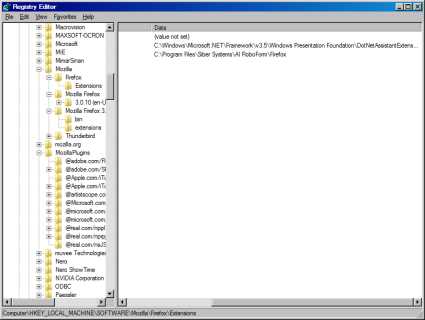 How do you remove the Microsoft extension? Here's what Microsoft says:
How do you remove the Microsoft extension? Here's what Microsoft says:To uninstall the ClickOnce support for Firefox from your machine
1) Delete the registry key for the extension
- From an account with Administrator permissions, go to the Start Menu, and choose 'Run...' or go to the Start Search box on Windows Vista
- Type in 'regedit' and hit Enter or click 'OK' to open Registry Editor
- For x86 machines, Go to the folder HKEY_LOCAL_MACHINE > SOFTWARE > Mozilla > Firefox > Extensions (regedit image shown above, click to enlarge)
- For x64 machines, Go to the folder HKEY_LOCAL_MACHINE > SOFTWARE > Wow6432Node > Mozilla > Firefox > Extensions
OR alternatively
- Open a command prompt window (must be 'run as Administrator' on Vista and later)
- Copy and paste the appropriate command below and hit 'Enter'
- For x86 machines:
- reg DELETE "HKLM\SOFTWARE\Mozilla\Firefox\Extensions" /v "{20a82645-c095-46ed-80e3-08825760534b}" /f
- For x64 machines:
- reg DELETE "HKLM\SOFTWARE\Wow6432Node\Mozilla\Firefox\Extensions" /v "{20a82645-c095-46ed-80e3-08825760534b}" /f
- Copy and paste the appropriate command below and hit 'Enter'
- Launch Firefox, go to the Firefox address bar and type in 'about:config'
- Scroll down or use 'Filter' to find Preference name 'general.useragent.extra.microsoftdotnet'
- Right-click on the item and select 'reset'
- Restart Firefox
- Go to the Start Menu, and choose 'Run...' or go to the Start Search box on Windows Vista
- Type in 'explorer' and hit Enter or click 'OK'
- Go to '%SYSTEMDRIVE%\Windows\Microsoft.NET\Framework\v3.5\Windows Presentation Foundation\DotNetAssistantExtension\'
- Delete the 'DotNetAssistantExtension' folder and all its contents