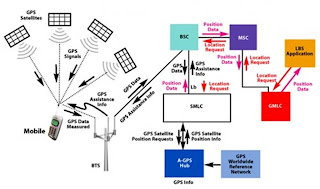KnowledgeTree's wiki article on Web Service integration using JavaBeanshell interpreter to execute the Java code, I also modified the tester client application accordingly.
What's needed:
has been most helpful. Since I'm doing my development work on Windows, I've adapted the procedures slightly. And since ZK uses the
- Apache Axis 1.4
- Beanshell interpreter
- Java SE Runtime Environment (JRE)
- proxy classes in a jar file (ktws.jar)
set CP=axis-1_4/lib/axis.jar;axis-1_4/lib/commons-discovery-0.2.jar
set CP=%CP%;axis-1_4/lib/commons-logging-1.0.4.jar;axis-1_4/lib/jaxrpc.jar
set CP=%CP%;axis-1_4/lib/log4j-1.2.8.jar;axis-1_4/lib/saaj.jar
set CP=%CP%;axis-1_4/lib/wsdl4j-1.5.1.jar
java -cp %CP% org.apache.axis.wsdl.WSDL2Java -c T1 -p com.pipoltek.ktws http://docs.pipoltek.com/ktwebservice/webservice.php?wsdl
"%JAVA_HOME%\bin\javac" -d . -classpath %CP% com/pipoltek/ktws/*.java
"%JAVA_HOME%\bin\jar" cvf ktws.jar .\com\pipoltek\ktws\*.class
Here's the Beanshell script to execute a login via SOAP.
/*
filename: ktsoaptest.bsh
to run, type from the command-line:
java -cp bsh-2.0b4.jar bsh.Interpreter ktsoaptest.bsh
*/
// add axis classes
addClassPath ("./axis-1_4/lib/axis.jar");
addClassPath ("./axis-1_4/lib/axis-ant.jar");
addClassPath ("./axis-1_4/lib/jaxrpc.jar");
addClassPath ("./axis-1_4/lib/commons-logging-1.0.4.jar");
addClassPath ("./axis-1_4/lib/commons-discovery-0.2.jar");
addClassPath ("./axis-1_4/lib/log4j-1.2.8.jar");
addClassPath ("./axis-1_4/lib/wsdl4j-1.5.1.jar");
addClassPath ("./axis-1_4/lib/saaj.jar");
// knowledgetree proxy classes
addClassPath ("./ktws.jar");
// others
addClassPath ("./lib/activation.jar");
addClassPath ("./lib/mail.jar");
import com.pipoltek.ktws.KnowledgeTreeBindingStub;
import com.pipoltek.ktws.Kt_response;
import com.pipoltek.ktws.Kt_folder_contents;
import com.pipoltek.ktws.Kt_workflow_transitions_response;
import org.apache.axis.client.Service;
import java.net.URL;
import com.pipoltek.ktws.Kt_folder_item;
URL url = new URL("http://kt352c.pipoltek.com/ktwebservice/webservice.php");
KnowledgeTreeBindingStub stub = new KnowledgeTreeBindingStub(url, new Service());
System.out.println("Logging into KnowledgeTree");
Kt_response response = stub.login("rexjun","cabanilla","127.0.0.1");
int status_code=response.getStatus_code();
String session;
if (status_code == 0) {
session = response.getMessage();
System.out.println("Session: " + session);
} else {
System.out.println("Status Code: " + status_code);
System.out.println("Session: " + response.getMessage());
return;
}
I'll be using this piece of code to invoke SOAP services from my ZK app. More on this later..










 Synaptics Incorporated, a developer of
Synaptics Incorporated, a developer of  From the makers of
From the makers of  MySQL Community Edition is a freely
MySQL Community Edition is a freely 
 This is the question that has been pricking me from the past many days as i planned to go forth with my upcoming venture.I had pretty much completed all the preparation but when it came to
This is the question that has been pricking me from the past many days as i planned to go forth with my upcoming venture.I had pretty much completed all the preparation but when it came to  Well, if you ask me I would definitely reply you with a Yes…And for that i do a lot of things like searching new strategies,
Well, if you ask me I would definitely reply you with a Yes…And for that i do a lot of things like searching new strategies,