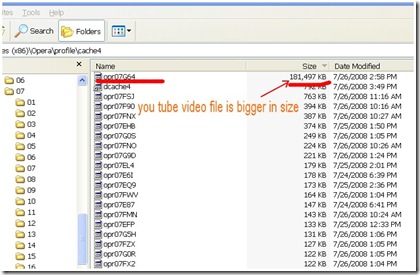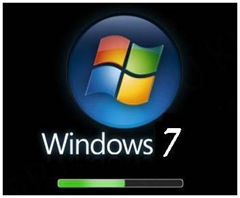Event Log
It’s best to leave this one on Automatic.
Protected Storage
Leave this set to Automatic, as setting it to Manual can cause a delay at startup of 1 to 2 minutes. It also has the odd side effect of causing property pages in the Services tab not to appear.
Net Logon
if you do need to logon to a domain or LAN, you need to keep this on Automatic.
Alerter
A home user can set this to Manual.
Computer Browser
A home user can set this to Manual.
Distributed Link Tracking Client
This sends notifications of files moving between NTFS volumes in a network domain. A home user can set this to Manual.
Distributed Transaction Coordinator
A home user can set this to Manual.
Fax Service
If you are not using Modems with Fax capabilities, you should set this to Manual.
Indexing Service
A home user can set this to Manual.
Internet Connection Sharing
If you are sharing an Internet connection on a small home network, then set this to Automatic. If not, set this to Manual.
IPSEC Policy Agent
This manages IP security. A home user can set this to Manual.
Messenger
Messenger sends and receives messages transmitted by administrators or by the Alerter service. A home user can set this to Manual.
NT LM Security Support Provider
This provides security to Remote Procedure Call programs that use transports other than named pipes. A home user can set this to Manual.
Performance Logs & Alerts
This configures performance logs and alerts. A home user can set this to Manual.
Print Spooler
If you don’t have a printer installed (network or local), you can set this to Manual. Remember to change it back to Automatic if you ever do install a printer.
QoS RSVP
This feature provides network signaling and local traffic control setup functionality for QoS-aware programs & control applets. A home user can set this to Manual.
Remote Registry Service
Allows remote registry manipulation. You should set this to Disable.
Routing & Remote Access
This offers routing services to businesses in local area and wide area network environments. A home user can set this to Manual.
RunAs Service
This enables starting processes under alternate user IDs. A home user can set this to Manual.
Security Accounts Manager
This stores security information for local user accounts. Unless you have changed some security policies via the Local Security Policy editor, you can set this to Manual.
Smart Card and Smart Card Helper
A home user can set these to Manual.
TCP/IP NetBIOS Helper Service
This service enables NetBIOS name resolution. A home user can set this to Manual.
Telnet
A home user can Disable it altogether.
DNS client
A home user can usually set this to manual, as it’s used for when you use a DNS server on your network (i.e., not the Internet or dial up connections). If you have name resolution problems afterwards, put this one back to Automatic.
Server Service
This Provides RPC support and file, printer and name pipe sharing. You can set this to manual, unless you are running IIS or using offline files (or similar features), which is not that likely for a home desktop user.
Workstation Service
You should be able to set this to Manual unless you use Alerter or Messenger, in which case set this to Automatic. Otherwise. you should be able to safely set this to Manual instead.
WMDM PMSP Service
I suggest it’s set to manual. If you have any problems with Media Player, set it back to Automatic.