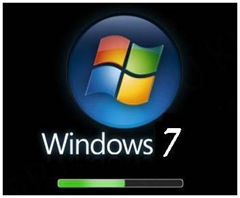Here is no-nonsense quick take to dual / triple boot Windows 7 with Windows XP and Linux.
What you need additionally : Ubuntu Linux Live (or, any Live Linux CD/DVD) CD/DVD. You can download Ubuntu Live Linux CD from here.
Assuming that you are installing Windows 7 on a separate partition in a machine that had Windows XP and Linux installed already.
If your machine had only Windows XP and no Linux, Windows 7 is generous enough to let you choose to boot older version of Windows through its boot manager.
But, it deliberately ignore other non-windows OS and file system, and hence you can’t boot Linux through Windows 7 boot manager.
In such case, you need to restore GRUB boot manager. Follow these steps carefully and restore your old GRUB:
Boot through Ubuntu Linux Live CD/DVD
Start terminal and give following command:
$ sudo grub
You will then enter in grub configuration mode. Here, give following command:
$ root (hd0,0)
Then give following command:
$ setup (hd%1,%2) - here, %1,%2 is the disk volume and partition value of your original Linux installation where /boot/grub is already installed. For example, in my machine, it is on disk 1, partition 6, so the value will be – (hd0,5). So, be careful here else your Grub will not be restored, and you will get error message instead.
Finally, give following command within grub configuration mode:
$ quit
$ exit
Now, reboot (do not forget to remove Linux Live CD/DVD to boot from HDD). If everything had gone right, your Grub boot manager will load and prompt you to choose to boot from either Linux or Windows 7. Enjoy