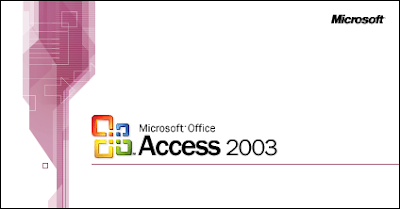Microsoft is now becoming more advanced in its attack on pirated versions of Windows XP or Microsoft Office. The company is including a Windows Genuine Advantage security patch in the updates of Windows XP. This new patch produces pop-ups on the login screen and on the desktop explaining that this version of Windows XP is not genuine and the owner may be the victim of software counterfeiting.
To help determine whether the copy of Windows installed on your computer is genuine, please visit
http://www.microsoft.com/genuine. The Windows Validation Assistant performs a check on a user's computer to determine if the Windows operating system installed on his/her computer was installed using a valid product key.
Depending on the result of the validation, a success or failure page is displayed.
If Windows XP-based computers that were installed by using a Volume Licence product key might
be marked as non-genuine, then follow this URL: and if
your Windows licence is OEM XP version, then refer to this URL:
http://forums.microsoft.com/Genuine/ShowPost.aspx?PostID=638811&SiteID=25
If your version of Windows XP is not genuine and does not pass the validation schemes, you will
not be able to download security patches from Windows Update, or install the latest version of
Internet Explorer 7 and other software.
Even though some of the cracks and workarounds (to bypass or remove WGA or Windows Genuine Advantage) are available on the Internet, it is strongly recommended to buy a legal version of Windows XP or Windows XP (Home or Pro) Edition licence kit. The Windows Genuine Advantage Kit for Windows XP will include a new 25-character Product Key and a Windows Product Key Update tool that will allow customers to convert their counterfeit copy to genuine Windows XP.
If you have a Legal copy of Windows XP but your computer still fails validation, please follow these steps:
Your computer may not be properly configured to allow the validation process to get completed. Login your system as administrator or a member of administrator group. First check the following link, Microsoft Genuine Advantage - Diagnostic Site
http://www.microsoft.com/genuine/diag/.
This will check your computer's configuration and fix any problems that may exist. After checking for problems, you can click on the link to validate Windows. You may directly download and run the WGA Diagnostic Tool:http://go.microsoft.com/fwlink/?linkid=52012
Another reason for validation failing may be the Windows Genuine Advantage Validation Tool has been disabled.
Please follow the steps below to make sure the ActiveX is enabled:
Open Internet Explorer - Click Tools - Internet Options - Programs tab - Manage Add-ons button. Find the Windows Genuine Advantage Validation Tool and click on it. Verify the Add-on is enabled, if it is not, then please Click Enable and Ok twice to exit back to Internet Explorer. Close Internet Explorer and reopen it. Now try to validate Windows again.
For more information, please refer Windows Genuine Advantage Problems and Solutions at these URLs:
http://www.pchell.com/support/windowsgenuineadvantage.shtml and
http://support.microsoft.com/gp/win_genuineadvantage




 Any application called CCleaner where the first 'C' stands for Crap has to be good, right? Okay, maybe not, but this one is, thoroughly cleaning out your web browser, Recycle Bin and temporary files, registry, unnecessary third-party application trash, and oh so much more. Running CCleaner on your system promises to free up space, keep your computer running smoothly, and protect your privacy. It's also very fast and very easy to use. (Read more)
Any application called CCleaner where the first 'C' stands for Crap has to be good, right? Okay, maybe not, but this one is, thoroughly cleaning out your web browser, Recycle Bin and temporary files, registry, unnecessary third-party application trash, and oh so much more. Running CCleaner on your system promises to free up space, keep your computer running smoothly, and protect your privacy. It's also very fast and very easy to use. (Read more)  Revo Uninstaller is a feature-rich replacement for the Windows default Add or Remove Programs feature (or Uninstall Programs in Vista). Why use Revo Uninstaller instead? Because not only does it just uninstall a program—it also removes all traces of the program from your system where the basic uninstaller may not. Revo also boasts a Hunter Mode for uninstalling apps by dragging a cross-hair onto the app you want to uninstall, whether it's the app's system tray icon or just a shortcut. It even helps manage your startup applications. (Read more)
Revo Uninstaller is a feature-rich replacement for the Windows default Add or Remove Programs feature (or Uninstall Programs in Vista). Why use Revo Uninstaller instead? Because not only does it just uninstall a program—it also removes all traces of the program from your system where the basic uninstaller may not. Revo also boasts a Hunter Mode for uninstalling apps by dragging a cross-hair onto the app you want to uninstall, whether it's the app's system tray icon or just a shortcut. It even helps manage your startup applications. (Read more)  Auslogics Disk Defrag is a fast and effective disk defragmenter intended to replace the Windows default. It's quick and easy to use, and Auslogics DD provides a nicely formatted report of the latest defrag, including a motivating "Defragmentation has increased this computer performance by X%" message.
Auslogics Disk Defrag is a fast and effective disk defragmenter intended to replace the Windows default. It's quick and easy to use, and Auslogics DD provides a nicely formatted report of the latest defrag, including a motivating "Defragmentation has increased this computer performance by X%" message.  JkDefrag is an open-source disk defragmenting tool. Unlike Auslogics DD, JkDefrag boasts command line support to allow you to set up your disk defrags on a schedule. Perhaps even better, JkDefrag has an installable screensaver that will automatically start defragging your hard drive whenever the screensaver is launched—it even displays the defrag process. Out of the box JkDefrag isn't the most attractive application you'll ever use, but when teamed with the previously mentioned JkDefrag GUI, it's just as attractive and easy to use as any defragger you'll find.
JkDefrag is an open-source disk defragmenting tool. Unlike Auslogics DD, JkDefrag boasts command line support to allow you to set up your disk defrags on a schedule. Perhaps even better, JkDefrag has an installable screensaver that will automatically start defragging your hard drive whenever the screensaver is launched—it even displays the defrag process. Out of the box JkDefrag isn't the most attractive application you'll ever use, but when teamed with the previously mentioned JkDefrag GUI, it's just as attractive and easy to use as any defragger you'll find.  Even if you're using one of the best antivirus applications available, you may still end up with some form of malware on your computer. Spybot-S&D will ensure that it isn't there for long. Apart from removing spyware, adware, dialers, keyloggers, and trojans, Spyware-S&D can also cover your usage tracks—like browsing or file history—to give you enhanced privacy on your computer. Now that you've seen the most popular five Windows maintenance tools as chosen by your fellow readers, it's time to vote for the best.
Even if you're using one of the best antivirus applications available, you may still end up with some form of malware on your computer. Spybot-S&D will ensure that it isn't there for long. Apart from removing spyware, adware, dialers, keyloggers, and trojans, Spyware-S&D can also cover your usage tracks—like browsing or file history—to give you enhanced privacy on your computer. Now that you've seen the most popular five Windows maintenance tools as chosen by your fellow readers, it's time to vote for the best.